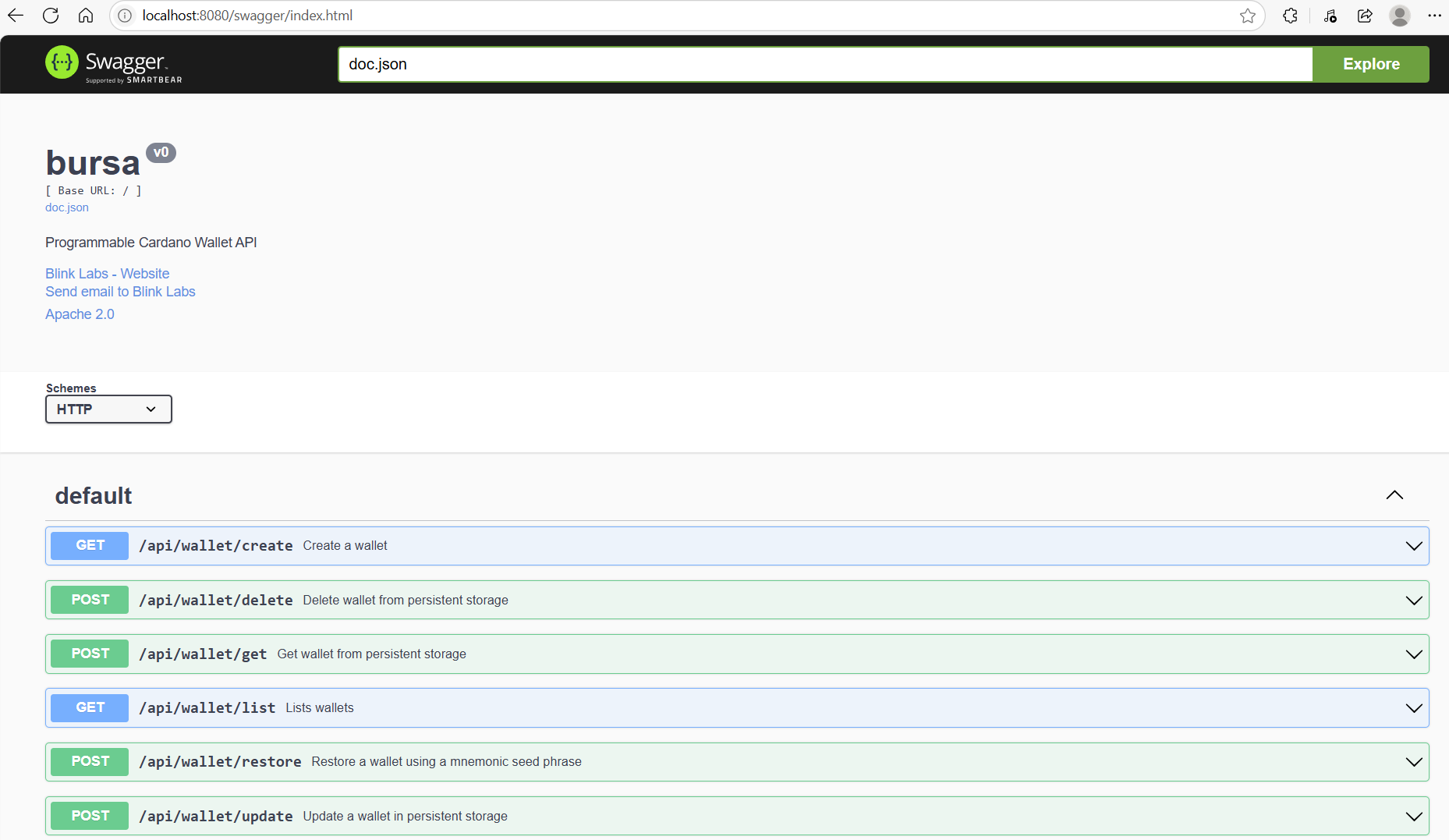Quick Start Guide
A programmatic Cardano wallet, written in Go, which exposes an API, CLI, and library interface, allowing developers to easily integrate wallet functionality.
Simply download the Bursa binary file from blinklabs.io. Then run the Bursa in the command line or API.
To get started follow the steps below
⚠️ This guide assumes typical Linux setup. Please adjust commands and paths as needed.
Step 1 - Download binary from Blinklabs
Section titled “Step 1 - Download binary from Blinklabs”Step 1-A - First start by going to https://blinklabs.io/projects-open-source and scroll down to Bursa.
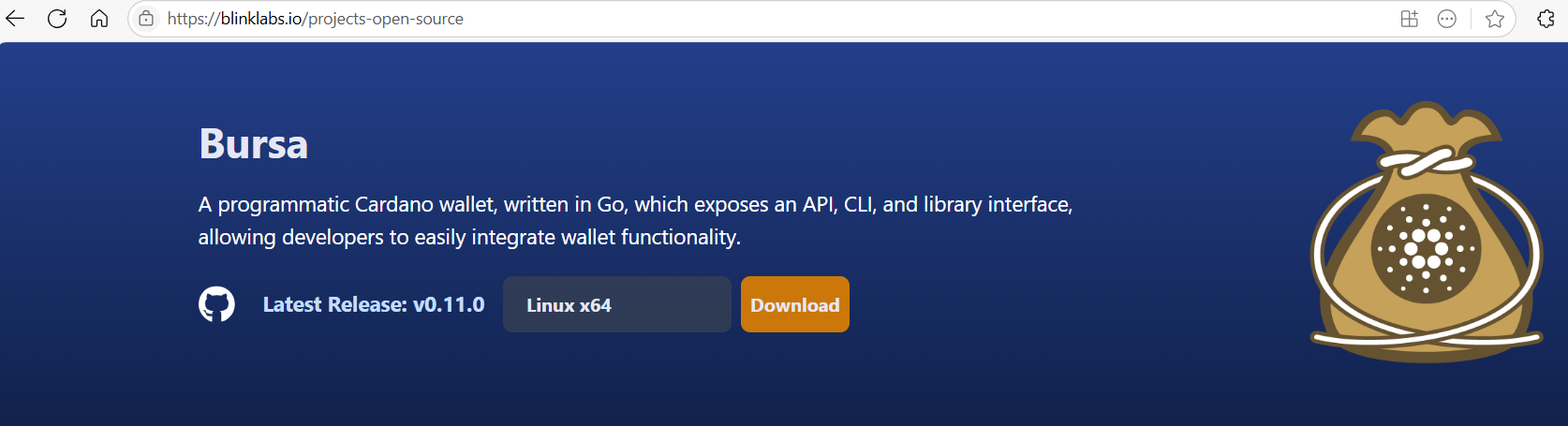
Step 1-B - Select the operating system that you want to use to run Bursa.
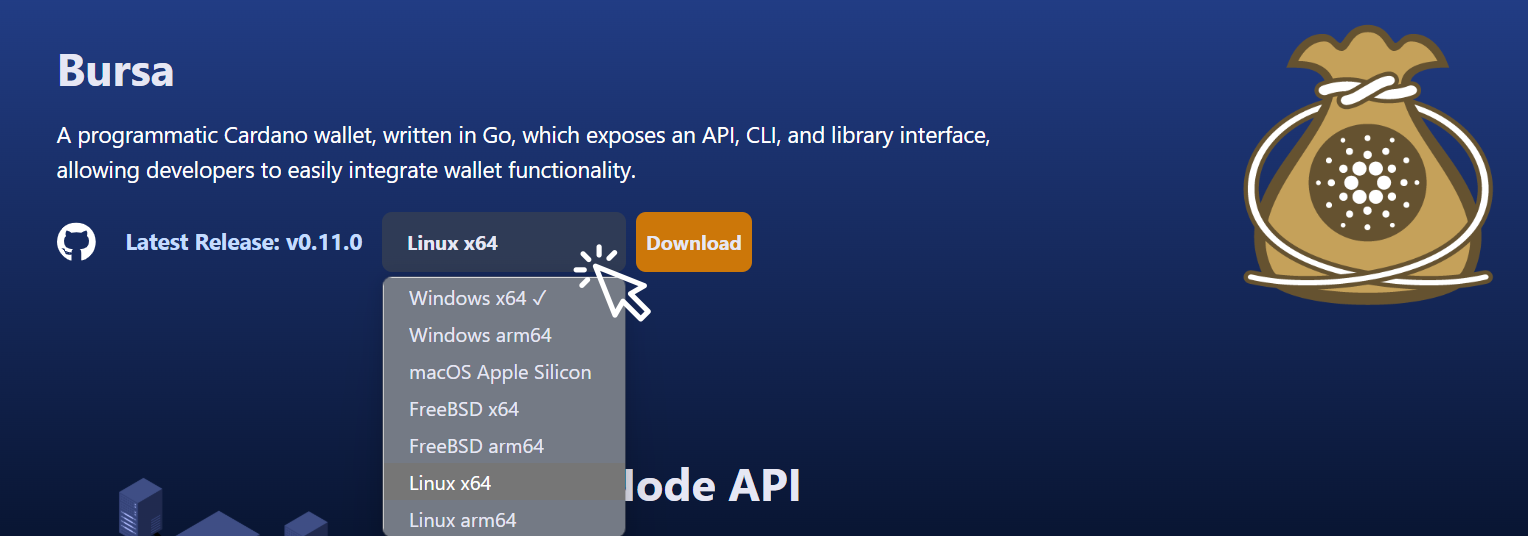
Step 1-C - You can either download the binary file and move the file to your preferred location or…
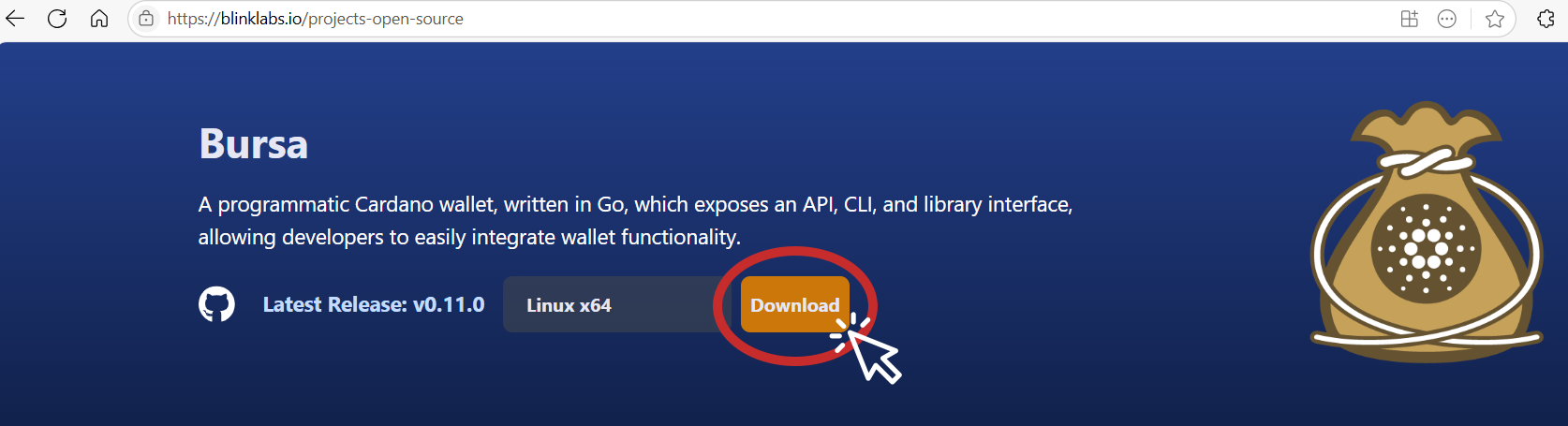
Copy the path from Blinklabs and run the following command to download the binary file.
⚠️ Adjust the link path to the correct path for the version you want to download.
💡 Tip: You can download the latest Bursa release from the https://github.com/blinklabs-io/bursa/releases page.
wget -O - https://github.com/blinklabs-io/bursa/releases/download/v0.11.1/bursa-v0.11.1-linux-amd64 > bursaStep 2 - Change Permissions
Section titled “Step 2 - Change Permissions”For this example, we named the binary file bursa. To make the file executable run the following command:
⚠️ Adjust the file path and file name if needed.
chmod +x bursaStep 3 - Open Firewall on Port 8080 for the API
Section titled “Step 3 - Open Firewall on Port 8080 for the API”Make sure your firewall is open for the API. For this example, we used port 8080. To open the port on 8080 we run the following command:
sudo ufw allow 8080/tcpCongratulations you are ready to start using Bursa!
Section titled “Congratulations you are ready to start using Bursa!”We can now use the command line to create a Cardano wallet and output all the files we will need to manage the wallet. We can also start the API and access the API Swagger documentation.
Use Command Line to Create Wallet and Output Wallet Files
Section titled “Use Command Line to Create Wallet and Output Wallet Files”We can use the command line to create a wallet and output all the files we will need to manage our Cardano wallet.
✅ For this example we create the wallet files to the dev folder by using the --output flag and giving it a directory to output to.
./bursa wallet create --output dev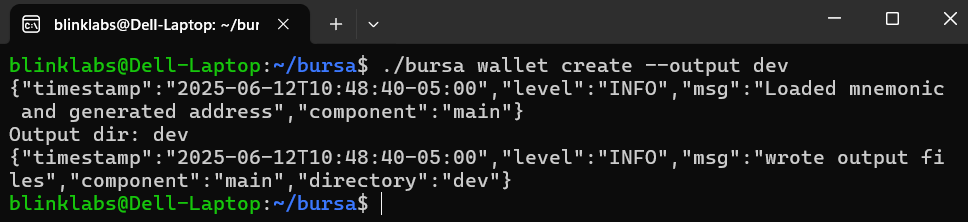
Now we will have all the wallet files in our dev directory.
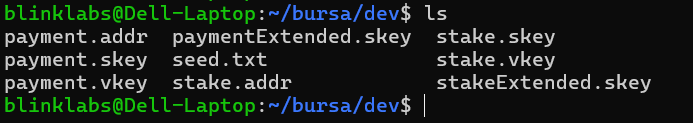
Use Command Line to Start API
Section titled “Use Command Line to Start API”If we want to use the API we can use the command line to start it, by running the following command.
./bursa api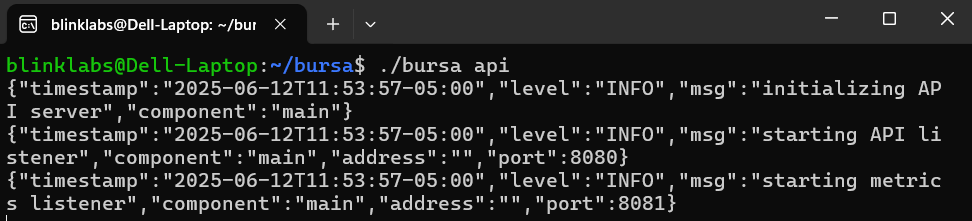
Access API Swagger Documentation
Section titled “Access API Swagger Documentation”You can check the Bursa API by going to your IP:port/swagger/index.html. Please adjust the IP and your port if needed.
http://localhost:8080/swagger/index.html