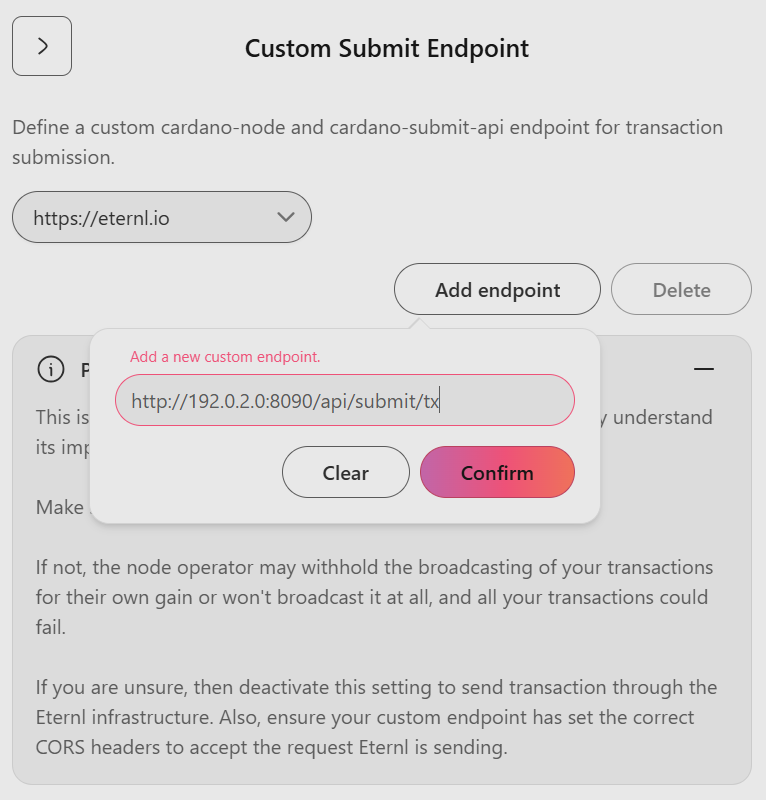Wallet Custom Submit Endpoint Setup Guide
Use Tx Submit API to Submit Transactions From Your Wallet
Section titled “Use Tx Submit API to Submit Transactions From Your Wallet”Tx Submit API is a Cardano transaction submit API service written in Go which takes CBOR encoded transaction payloads over HTTP and converts it to the Ouroboros Network LocalTxSubmission mini-protocol via gOuroboros. This project was funded in Project Catalyst Fund 9.
Tx Submit API submits transactions over HTTP making it a faster option for submitting transaction to the Cardano blockchain.
To submit transactions using Tx Submit API using your wallet we will need to setup a custom submit endpoint in your wallet.
To get setup your wallet, follow the steps below.
The process to connect your wallet to Tx Submit API is similar between each Cardano wallet. However, the name of the option may slightly differ. For example, the Eternal wallet calls the option Custom Submit Endpoint
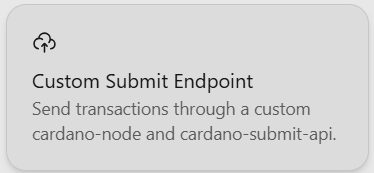
While Lace wallet calls the option Custom Submit API
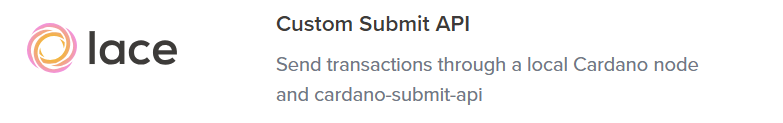
For this guide we will use the Eternl wallet.
Step 1 - Open Settings in the Eternl Wallet
Section titled “Step 1 - Open Settings in the Eternl Wallet”Open your Eternl wallet and click on the settings option.
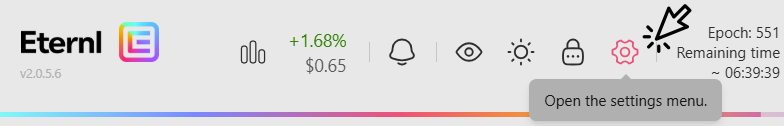
Step 2 - Select App Settings
Section titled “Step 2 - Select App Settings”Click on App settings
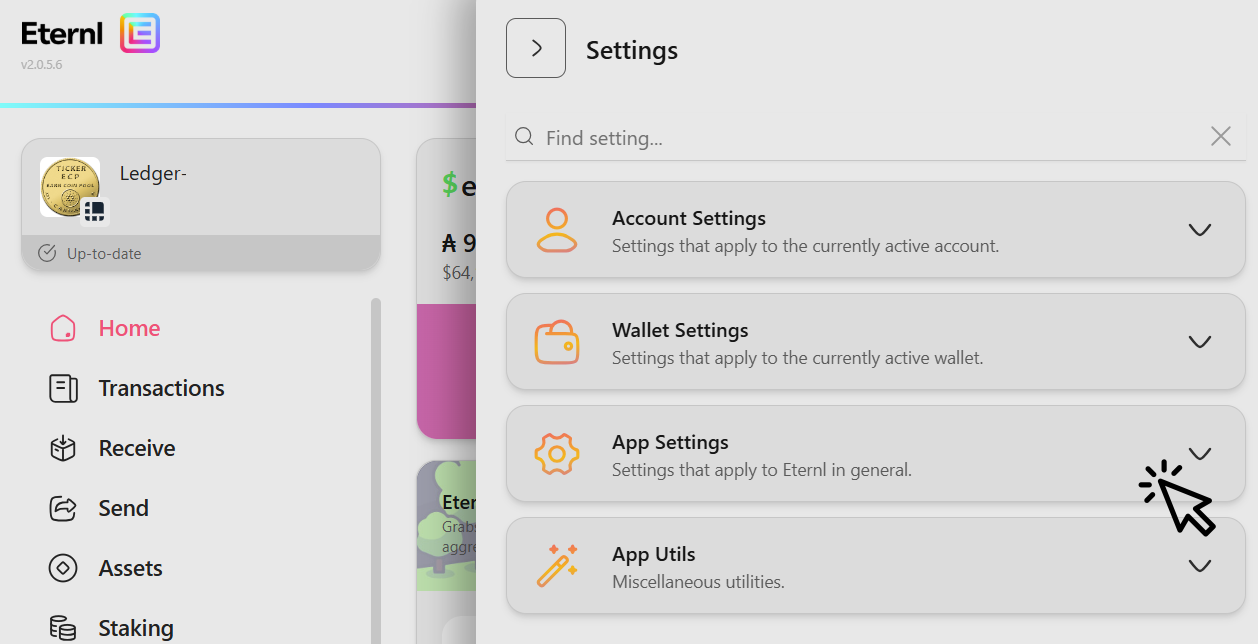
Step 3 - Select Custom Submit Endpoint
Section titled “Step 3 - Select Custom Submit Endpoint”Scroll down and click on Custom Submit Endpoint
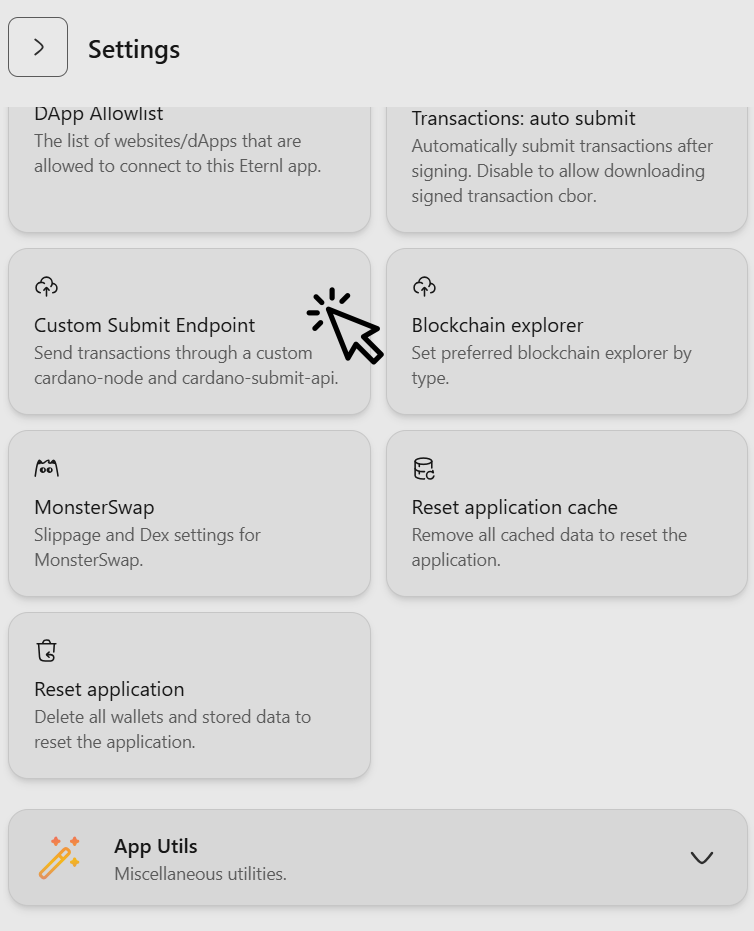
Step 4 - Add Endpoint
Section titled “Step 4 - Add Endpoint”Click on Add Endpoint
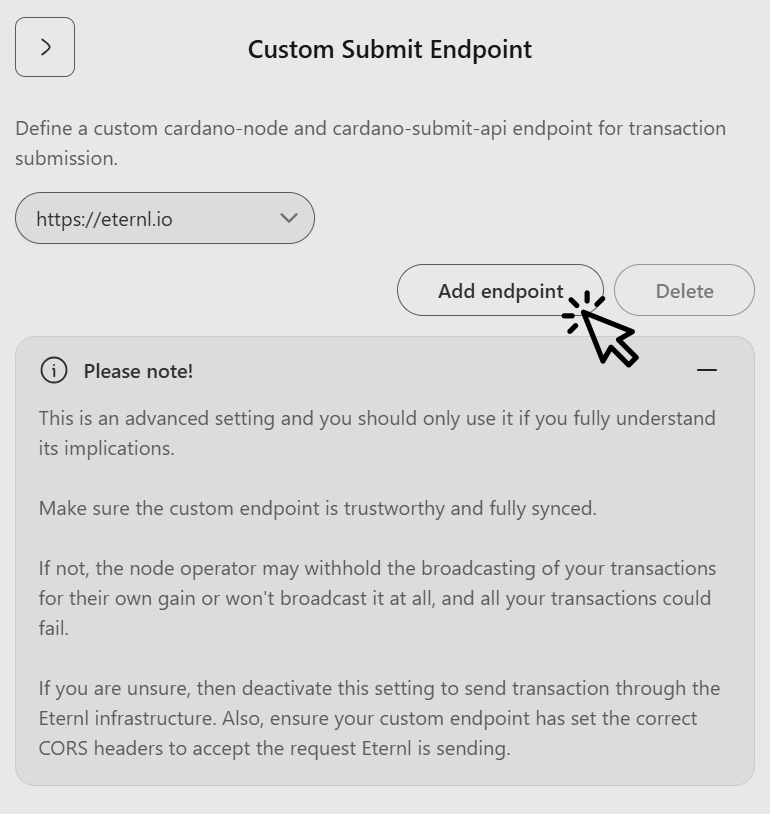
Step 5 - Enter your Endpoint URL
Section titled “Step 5 - Enter your Endpoint URL”Enter your Tx Submit API URL. It should look like http://192.0.2.0:8090/api/submit/tx ⚠️ Adjust to your IP and Port